We have now a new website. We moved and updated all articles. The most important articles about the basics for working and specializing as a medical doctor in Germany and getting your German Approbation are in this page of the new website:
We are now a commuity with more than 120 Facebook and Telegram groups.
• The main group on Facebook, be a member now: https://www.facebook.com/groups/438042273519578
Notice: I am writing this video because many medical students have contacted me on youtube asking me for instructions on how to download some videos from my channel. Namely, anatmoy videos by Dr. Ahmed M. Kamal. I responded to each person individually. However, because of being asked this question frequently, I decided to pubish a post about the topic. “The straw that broke the camel’s back was this comment” by youtube user “freehomeland”:
Apparently, this person is not asking for howto download my channel. However, downloading the channel is what he will certainly ask me to teach him after I tell him that the way he is planning to download the same videos is not only more lengthy, but most importantly, would cause him to download unnammed videos in a very rare format that can only be played (to my knowledge) using “Windows media player classic”. So, Mr. Homeland, download the videos from my channel. It would save you not only effort and time, but aslo, the “quality” of the videos you are going to download. Thank you.
Two years ago, it was the first time that I first needed to download multiple videos from a youtube channel. There are a lot of programs that allows you to download individual videos like Real Player, Internet Download Manager… But I wanted a program that could download 20 or 30 videos automatically without the need of my opening each video, clicking download, choosing where to download the video, starting the download, etc.
I remeber that I searched for hours without finding a program that could achive this goal. “There is no such program!!!” I easily deduced. At some point, I found a firefox addon that could do the multiple downloads automatically. Only to ruin my happiness, many errors occurred and downloading each video individually turned out to be much easier than using their addon.
I remember that I surrendered, “It is impossible that such a program exists” I thought. No doubt, the number of youtube visitors will decrease if every user could download all videos of a playlist or a channel and later on watch them offline. What do you think?
But to my amazement, up to this moment, I am still fascinated by a program I found; it is called “Free Youtube Download” by a company called “DVDVIDEOSOFT”. It proved that I was wrong; there exists a program!!!
Yes, this program does not only download whole youtube playlists, but also, whole youtube channels, Can you believe that? Add to this that the program is a freeware; in fact, all the programs of this company are freewares!!!
The features of Free YouTube Download:
Free YouTube Download is one of the most usable programs on the web to download YouTube videos, single videos as well as whole collections such as:
– complete playlists and show lists;
– users’ channels;
– all videos from personal playlists (History, Liked, Favourites, Watch later, etc.);
– artist’s playlists;
– videos from Movies Category;
– videos from Music Category;
– videos from YouTube charts;
– video responses.Free YouTube Download combines simplicity of usage as well as advanced downloading features which you can set as you like:
– download videos in original YouTube quality or convert them to AVI, MP4, WMV;
– enjoy multistream downloading;
– customize output name easily;
– save and load links from external text files;
– save download history;
– import videos to iTunes automatically;
– download videos which require YouTube authorization via Firefox, Internet Explorer and Google Chrome;
– enable compatibility with screen reading software.Free YouTube Download contains no spyware or adware. It’s clearly free and absolutely safe to install and run.
As a thank-you for this great program and other great programs this company produces, I subscribed to their Facebook page. If you liked their program (I am pretty sure that you will), I suggest that you subscribe to their Facebook page as a small return for their great free programs. Here is the link: http://www.facebook.com/dvdvideosoft.
Finally, here is the link to the page where you can download “Free youtube Download”. http://www.dvdvideosoft.com/products/dvd/Free-YouTube-Download.htm
I highly recommmend this video. I have been using this program since more than 1.5 years, and till now, I haven’t found any thing negative about it. Not a single error did I face when I used this program to download hundreds of videos from youtube.
———————————————————————————————-
Anatomy videos by Dr. Ahmed M. Kamal: How to download my whole channel on watch the videos offline? For those of you not interested in “anatomy”, you can read this tutorial just an example.
To download youtube videos and watch them offine, follow the following steps. I am sure that watching these videos offline would be easier for most students taking into considerations that the prevalence of internet use is still low in most arab countries (isn’t it?) not to mention the absence of high speed connections.
Downloading the videos certainly will decrease the number of views of the videos on my channel. This is to clarify more the fact that I did not upload these videos for fame or financial gain. This is in particular to someone who once contacted me alluding that I might be “profiting” form publishing these videos!!!
What about the permission of Dr. Ahmed M. Kamal? My explanation is still the same; it is the one I wrote more than two years ago and is placed in the “Description” of each and every 400+ anatomy videos I published.
Steps:
1. If you want to download my whole channel, copy its URL: www.youtube.com/jameeljo. If you want to download specific playlist, for example, “Upper Limb”, locate its URL then copy it: http://www.youtube.com/user/jameeljo#p/c/54B41F68AF3280F1. Do the same for other playlists either in my channel or in any place in youtube!
2. Open “Free YouTube Download”.
3. Click on the “Paste Button”.
4. The program will take a short time analyzing the channel; notice the word “Checking”. You can choose the “Quality” of the videos to be downloaded. The program can download the videos in multiple formats; the higher the defintion, the larger the size of the downloaded video, and subsequently, the longer the time for the downloads to finish!
5. the numbe of videos will appear.
6. You can specify which videos to or not to download by clicking on the “Playlist” blue link.
7. Click the ![]() button to start downloading and wait until all videos are finished donwloading. All done automatically without the need of any further interference on your behalf.
button to start downloading and wait until all videos are finished donwloading. All done automatically without the need of any further interference on your behalf.
Happy Studying!!!
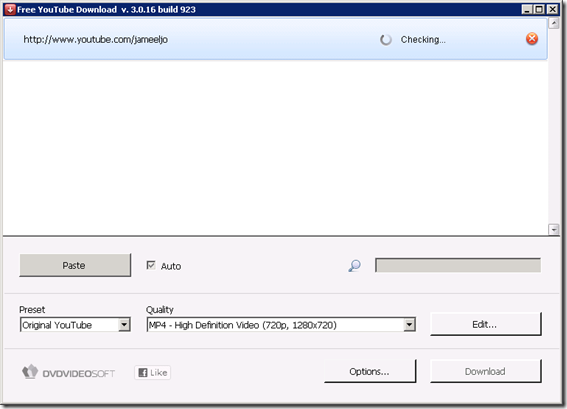
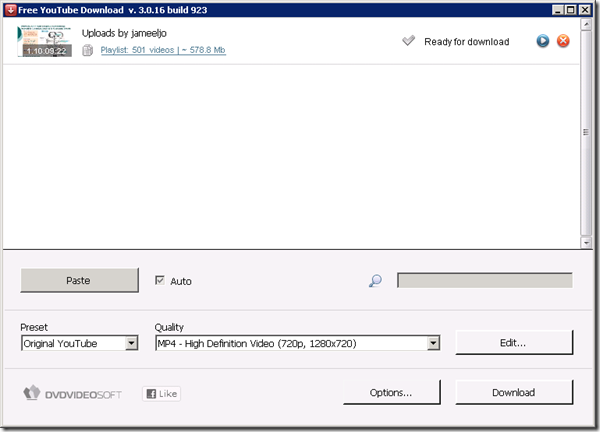

Posted by Soulless on 09/11/2012 at 20:45
Thank you, thank you, thank you. I see no other comments… Just wanted you to know that your awesome.
Posted by Moa'bite on 09/11/2012 at 20:48
Why do I feel this is a fake comment?
Posted by writergrl1992 on 09/15/2012 at 19:17
^ lol, Moa bite 😀 reminds me of many times i have to sort through spams 😀
Anyway, thanks a ton for posting this 🙂 It’s a great deal of help when you have to dodwnload a whole channel/playlist of study material 🙂
Posted by Moa'bite on 09/15/2012 at 19:21
🙂 Thanks… But since you are talking about spams, I deduced that you have a blog? If yes, then it doesn’t show in your gravatar.com page! 🙂
Posted by Moa'bite on 09/15/2012 at 19:23
Just curious, to reach this post in my blog, did you use the following keywords: “how to download all the videos in obe channel”?
Posted by Kuilin Li on 09/01/2013 at 18:47
I did, and I have to admit it’s the best youtube downloader ever. I’ved used iLivid, and a ton of other spammy ones, but this one is definitely the best. Thanks so much!
Posted by Moa'bite on 09/03/2013 at 09:40
You are welcome 🙂
Posted by Luke on 10/10/2012 at 05:10
I searched for “download youtube playlist in idm”
Posted by Moa'bite on 10/10/2012 at 14:26
Thanks for the feedback! But you are not writergrl1992, are you?
Posted by Can I download a YouTube playlist or YouTube channel using IDM (Internet Download Manager)? No! « Blog of Moa'bite on 10/20/2012 at 16:09
[…] How to download all videos from a youtube playlist or even all videos of a youtube channel? […]
Posted by lorraineshelstad on 12/30/2012 at 21:05
Thank you for visiting my website – Faithboosters in Vancouver. I found your blog very helpful – How to Download videos from YouTube.
Posted by Statistics of the Blog of Moa’bite for the Year 2012: ~89,000 views « Blog of Moa'bite on 12/31/2012 at 12:29
[…] How to download all videos from a youtube playlist or even all videos of a youtube channel? […]
Posted by ندى on 01/02/2013 at 08:03
hi ! can u please help me i cant download the pelvic anatomy videos
Posted by Moa'bite on 01/02/2013 at 09:30
Hi,
Pelvic anatomy videos are not present on YouTube because it doesn’t recognize their extension (file type). Explanation here: https://amanfrommoab.wordpress.com/2010/07/21/anatomy-by-prof-dr-ahmed-m-kamal-%D8%B4%D8%B1%D8%AD-%D9%85%D8%A7%D8%AF%D8%A9-%D8%A7%D9%84%D8%AA%D8%B4%D8%B1%D9%8A%D8%AD-%D9%81%D9%8A-%D9%83%D9%84%D9%8A%D8%A9-%D8%A7%D9%84%D8%B7%D8%A8-%D8%A8%D9%88/
Best wishes 🙂
Posted by ندى on 01/04/2013 at 16:19
i have downloaded the pelvic anatomy vedios , can you give me a link for a program that can open this vedios ,
and thank u so much
Posted by Moa'bite on 01/04/2013 at 16:24
http://download.cnet.com/Media-Player-Classic/3000-2139_4-10518778.html
Posted by Kevin on 06/04/2013 at 11:47
Hi, thanks to review this product, however I had few problems to downlaod some playlists and in the end I’ve found 4K Video Downloader which performs much better!
http://www.4kdownload.com/products/product-videodownloader
Posted by Moa'bite on 06/04/2013 at 12:56
Hi,
Thank you for your recommendation. I am not sure if you have a “conflict of interest” by being a representative of the other program’s company.
I have never had any problem with DVDVideoSoft’s YouTube download program. It might be because I used it to download ~200 hundred videos.
Your feedback is more than welcome and here I am publishing it in my blog. Iopened the link that you provided and the program’s interferace looks great. Is this program great at performance as well? I will try it in the future.
Thank you.
Posted by Moa'bite on 06/04/2013 at 12:59
Mr. Kevin,
I think that there is a “great” problem with your suggested problem. It doesn’t address the main issue of why I suggested DVDVideoSoft’s program: Automatic download of whole YouTube channels or playlists. If I understood correctly what is written in the link you provided, then your program only supports “individual video download” only:
4K Video Downloader allows to download video from YouTube in high-quality and as fast as your computer and connection.
Am I correct in my conclusion?
Best regards.
Posted by Moa'bite on 06/04/2013 at 12:56
Mr. Kevin,
Thank you for your recommendation. I am not sure if you have a “conflict of interest” by being a representative of the other program’s company.
I have never had any problem with DVDVideoSoft’s YouTube download program. It might be because I used it to download ~200 hundred videos only.
Your feedback is more than welcome and here I am publishing it in my blog. I opened the link that you provided. Your suggested program’s interface looks great. Is this program great at performance as well? I will try it in the future.
Thank you.
Posted by Solace on 10/25/2013 at 01:06
Thanks!!!!
Posted by Moa'bite on 10/25/2013 at 10:59
Welcome 🙂
Posted by sakib on 10/28/2013 at 08:06
how can i download playlist with mannual proxy
Posted by Moa'bite on 10/28/2013 at 10:46
I am not sure what do you mean. But if you are in a University, for example, then you can copy the Proxy settings to the program. Just look in the settings of the program for “Proxy” and manually add them.
Did it work?
Posted by Frank on 10/30/2013 at 17:40
Thanks alot..at first I did doubt until I tried it out..it works people..
Posted by Moa'bite on 10/30/2013 at 20:57
I am glad to read that 🙂
Posted by Hermann Öller on 01/24/2014 at 21:52
FreeYoutubeDownload by DVDVideoSoft also installs a LOT of Malware.
Wouldn’t suggest installing it.
Posted by Moa'bite on 01/25/2014 at 09:10
Mr. Oller,
I have been using YouTube Download since at least 2 years, I did not have any problem with it or suspect that it had installed a “LOT of Malware”.
Can you provide some more details on what malwares you think that DVDVideoSoft installs?
Lets supposs that DVDVideoSoft is bad, can you suggest an alternative? I do not know of any fully free and efficient program like DVDVideoSoft!
Thanks for the comment.
Posted by For foreign doctors: Links to medical German material on the internet - Blog of Moa'bite on 08/10/2014 at 13:19
[…] N.B. Read this explanation on how to download whole YouTube channels or playlists automatically: How to download all videos from a youtube playlist or even all videos of a youtube channel? […]
Posted by Ross Jagger on 05/06/2018 at 01:37
You can use Tube Geter. Its very good and cool.
tubegetter dot com
Posted by Jameel Hijazeen on 05/21/2018 at 22:27
removed the link 😉 because I think this is only spamming 😉
Posted by Rajesh Kumar Gupta on 05/03/2020 at 17:11
please let me know how to download the videos of this playlist.
although I am the member of this channel but still not able to download all videos at single click.
thanks